1. 安装pm2
npm install pm2 -g
或
yarn global add pm2
使用pm2 -v查看版本号
2. 基本使用
2.1 启动应用
pm2 start app.js # 不止是js文件,其他可执行文件也可以执行
pm2 start script.sh # 启动bash脚本
pm2 start python3 -- app.py # -- 后跟要传给命令的参数
pm2 start binary -- -port 8080
在启动应用时还有一些参数
--name <app_name> # 为应用设置一个名字
--watch # 监视源文件并在源文件存在更改时重启应用
--max-memory-restart <200MB> # 设置应用占用内存上限
--log <log_path> # 设置log文件路径
-- arg1 arg2 arg3 # 传递参数
--restart-delay <delay in ms> # 重启前延时
--time 在日志前增加时间戳
--no-autorestart # 不要自动重启
2.2 管理应用
pm2 restart app_name
pm2 reload app_name
pm2 stop app_name
pm2 delete app_name
除了使用app_name,还可以使用应用的id, 或使用all来批量管理所有应用
2.3 列出被管理的应用
pm2 list|ls|status
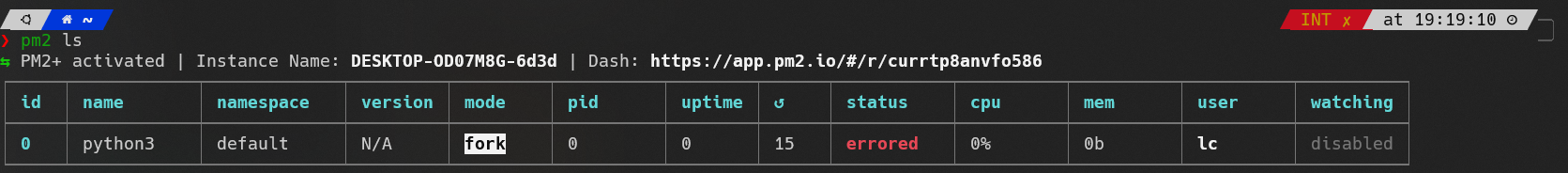
2.4 打印log
pm2 log
打印最后两百行:
pm2 log --line 200
2.5 显示监控
pm2 monit
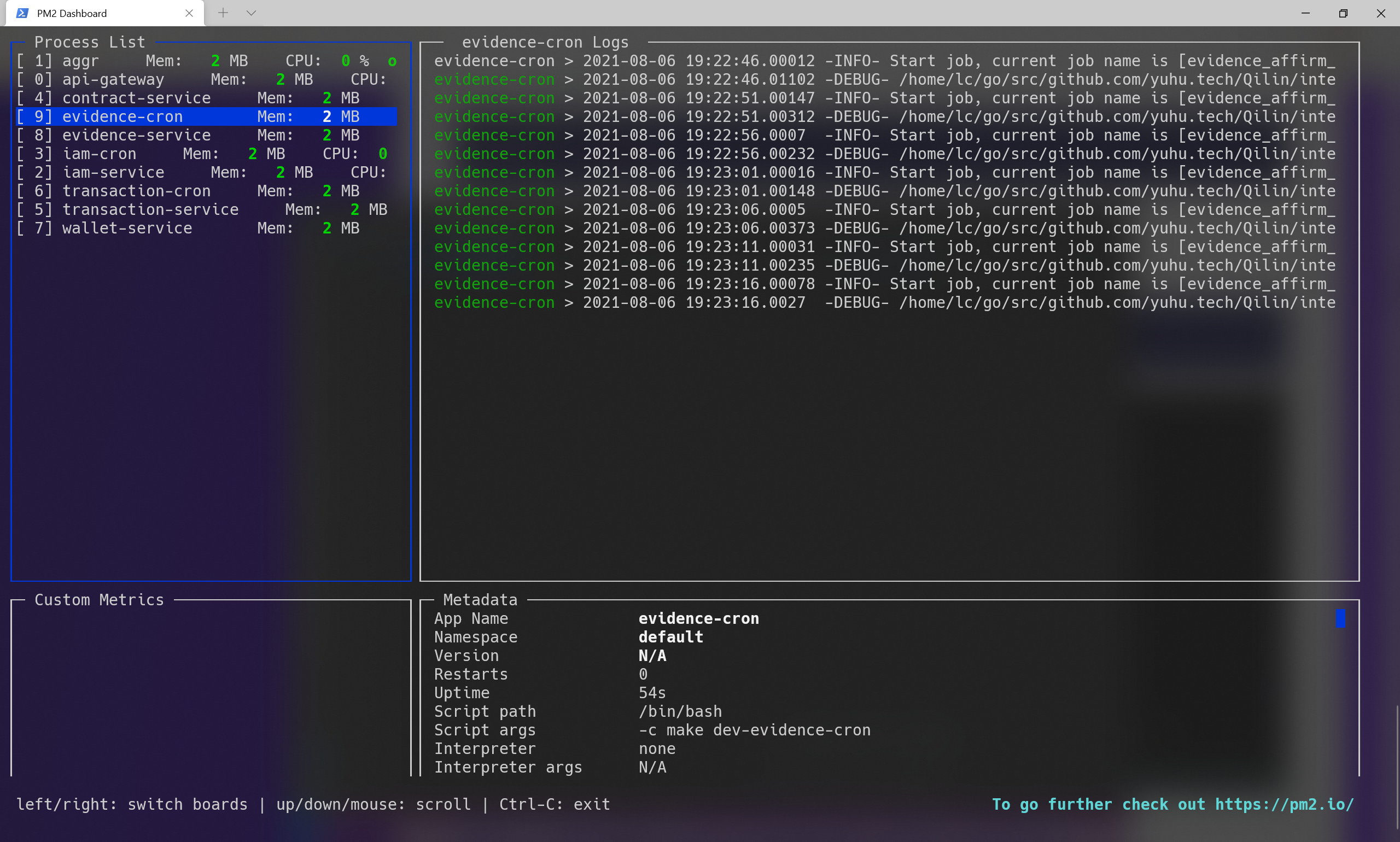
3. ecosystems.config.js – 使用配置文件启动应用
3.1 基本使用
生成一个示例文件
pm2 init simple
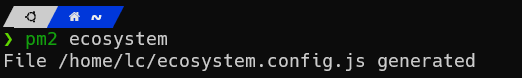
生成的示例文件如下:
module.exports = {
apps : [{
name : "app1",
script : "./app.js"
}]
}
上面的配置文件中定义了一个最简单的应用,其name为app1, 启动方式为./app.js
管理应用:
pm2 start ecosystem.config.js # 启动应用
pm2 stop ecosystem.config.js # 停止应用
pm2 restart ecosystem.config.js # 重启应用
pm2 reload ecosystem.config.js # 重新加载应用
pm2 delete ecosystem.config.js # 删除应用
如果你的配置文件中配置了多个文件,那他看起来可能长这样:
module.exports = {
apps : [
{
name : "app1",
script : "./app1.js"
},
{
name: "app2",
script : "./app2.js"
},
{
name: "app3",
script : "./app3.js"
},
{
name: "app4",
script : "./app4.js"
}
]
}
如果想要单独管理配置文件中的某(几)个应用,可以使用--only参数
pm2 stop ecosystem.config.js --only app1 # 只停止app1
pm2 delete ecosystem.config.js --only "app1,app2" # 只删除app1和app2
当然你还可以用他们的id来管理
3.2 配置不同环境
可能你有开发环境和生产环境两个环境,而二者在启动时可能需要不同的环境变量(如数据库节点),那么你可以为每个应用配置env_*
module.exports = {
apps : [
{
name : "app1",
script : "./app.js",
env_production: {
NODE_ENV: "production",
SQL_ENDPOINT: "192.168.11.11",
},
env_development: {
NODE_ENV: "development",
SQL_ENDPOINT: "192.168.22.22",
}
}
]
}
在这个配置文件中, 定义了两套环境变量,你可以选择其中之一用来启动你的应用
pm2 start ecosystem.config.js --env production # 使用生产环境的环境变量,即:SQL_ENDPOINT = "192.168.11.11"
pm2 start ecosystem.config.js --env development # 使用开发环境的环境变量,即:SQL_ENDPOINT = "192.168.22.22"
3.3 其他参数
基本参数
| Field | Type | Example | Description |
|---|---|---|---|
| name | (string) | “my-api” | application name (default to script filename without extension) |
| script | (string) | ”./api/app.js” | script path relative to pm2 start |
| cwd | (string) | “/var/www/” | the directory from which your app will be launched |
| args | (string) | “-a 13 -b 12” | string containing all arguments passed via CLI to script |
| interpreter | (string) | “/usr/bin/python” | interpreter absolute path (default to node) |
| interpreter_args | (string) | ”–harmony” | option to pass to the interpreter |
| node_args | (string) | alias to interpreter_args |
高级参数
| Field | Type | Example | Description |
|---|---|---|---|
| instances | number | -1 | number of app instance to be launched |
| exec_mode | string | “cluster” | mode to start your app, can be “cluster” or “fork”, default fork |
| watch | boolean or [] | true | enable watch & restart feature, if a file change in the folder or subfolder, your app will get reloaded |
| ignore_watch | list | [”[/\]./”, “node_modules”] | list of regex to ignore some file or folder names by the watch feature |
| max_memory_restart | string | “150M” | your app will be restarted if it exceeds the amount of memory specified. human-friendly format : it can be “10M”, “100K”, “2G” and so on… |
| env | object | {“NODE_ENV”: “development”, “ID”: “42”} | env variables which will appear in your app |
| env_ | object | {“NODE_ENV”: “production”, “ID”: “89”} | inject when doing pm2 restart app.yml –env |
| source_map_support | boolean | true | default to true, [enable/disable source map file] |
| instance_var | string | “NODE_APP_INSTANCE” | see documentation |
| filter_env | array of string | [ “REACT_” ] | Excludes global variables starting with “REACT_” and will not allow their penetration into the cluster. |
log配置
| Field | Type | Example | Description |
|---|---|---|---|
| log_date_format | (string) | “YYYY-MM-DD HH:mm Z” | log date format (see log section) |
| error_file | (string) | error file path (default to $HOME/.pm2/logs/XXXerr.log) | |
| out_file | (string) | output file path (default to $HOME/.pm2/logs/XXXout.log) | |
| combine_logs | boolean | true | if set to true, avoid to suffix logs file with the process id |
| merge_logs | boolean | true | alias to combine_logs |
| pid_file | (string) | pid file path (default to $HOME/.pm2/pid/app-pm_id.pid) |
控制流参数
| Field | Type | Example | Description |
|---|---|---|---|
| min_uptime | (string) | min uptime of the app to be considered started | |
| listen_timeout | number | 8000 | time in ms before forcing a reload if app not listening |
| kill_timeout | number | 1600 | time in milliseconds before sending a final SIGKILL |
| shutdown_with_message | boolean | false | shutdown an application with process.send(‘shutdown’) instead of process.kill(pid, SIGINT) |
| wait_ready | boolean | false | Instead of reload waiting for listen event, wait for process.send(‘ready’) |
| max_restarts | number | 10 | number of consecutive unstable restarts (less than 1sec interval or custom time via min_uptime) before your app is considered errored and stop being restarted |
| restart_delay | number | 4000 | time to wait before restarting a crashed app (in milliseconds). defaults to 0. |
| autorestart | boolean | false | true by default. if false, PM2 will not restart your app if it crashes or ends peacefully |
| cron_restart | string | “1 0 * * *” | a cron pattern to restart your app. Application must be running for cron feature to work |
| vizion | boolean | false | true by default. if false, PM2 will start without vizion features (versioning control metadatas) |
| post_update | list | [“npm install”, “echo launching the app”] | a list of commands which will be executed after you perform a Pull/Upgrade operation from Keymetrics dashboard |
| force | boolean | true | defaults to false. if true, you can start the same script several times which is usually not allowed by PM2 |
部署相关参数
| Entry name | Description | Type | Default |
|---|---|---|---|
| key | SSH key path | String | $HOME/.ssh |
| user | SSH user | String | |
| host | SSH host | [String] | |
| ssh_options | SSH options with no command-line flag, see ‘man ssh’ | String or [String] | |
| ref | GIT remote/branch | String | |
| repo | GIT remote | String | |
| path | path in the server | String | |
| pre-setup | Pre-setup command or path to a script on your local machine | String | |
| post-setup | Post-setup commands or path to a script on the host machine | String | |
| pre-deploy-local | pre-deploy action | String | |
| post-deploy | post-deploy action | String |