ubuntu环境
0. 拉取github仓库的两种方式
在拉取github仓库时,我们常用
git clone https://github.com/username/repoName.git
的方式,这种方式使用https协议 还可以使用ssh协议,以如下方式拉取仓库
git clone git@github.com:username/repoName.git
以下介绍的设置方法,基于ssh协议。
1. 使用SSH连接到GitHub
使用 SSH 协议可以连接远程服务器和服务并向它们验证。 利用 SSH 密钥可以连接 GitHub,而无需在每次访问时都提供用户名和个人访问令牌。
检查现有SSH秘钥
在生成 SSH 密钥之前,您可以检查是否有任何现有的 SSH 密钥。
$ ls -al ~/.ssh
# Lists the files in your .ssh directory, if they exist
如果你的主机上已有SSH公钥,则其可能是如下:
id_rsa.pub
id_ecdsa.pub
id_ed25519.pub
如果你没有现有的公钥和私钥对,或者不想使用现有的秘钥连接到github,则可以生成新的SSH秘钥。
生成新SSH秘钥
输入如下命令:
ssh-keygen -t rsa -C "your_email@example.com"
会有如下输出:
Generating public/private rsa key pair.
Enter file in which to save the key (/home/lc/.ssh/id_rsa): # 可以直接回车使用默认位置
Enter passphrase (empty for no passphrase): # 也可直接回车
然后就可以在你的~/.ssh目录下生成新的秘钥
添加秘钥到ssh-agent
启动ssh-agent
eval "$(ssh-agent -s)"
# 输出: Agent pid 59566
添加
ssh-add ~/.ssh/id_rsa
新增 SSH 密钥到 GitHub 帐户
复制你的ssh秘钥(id_rsa.pub文件内容),打开github
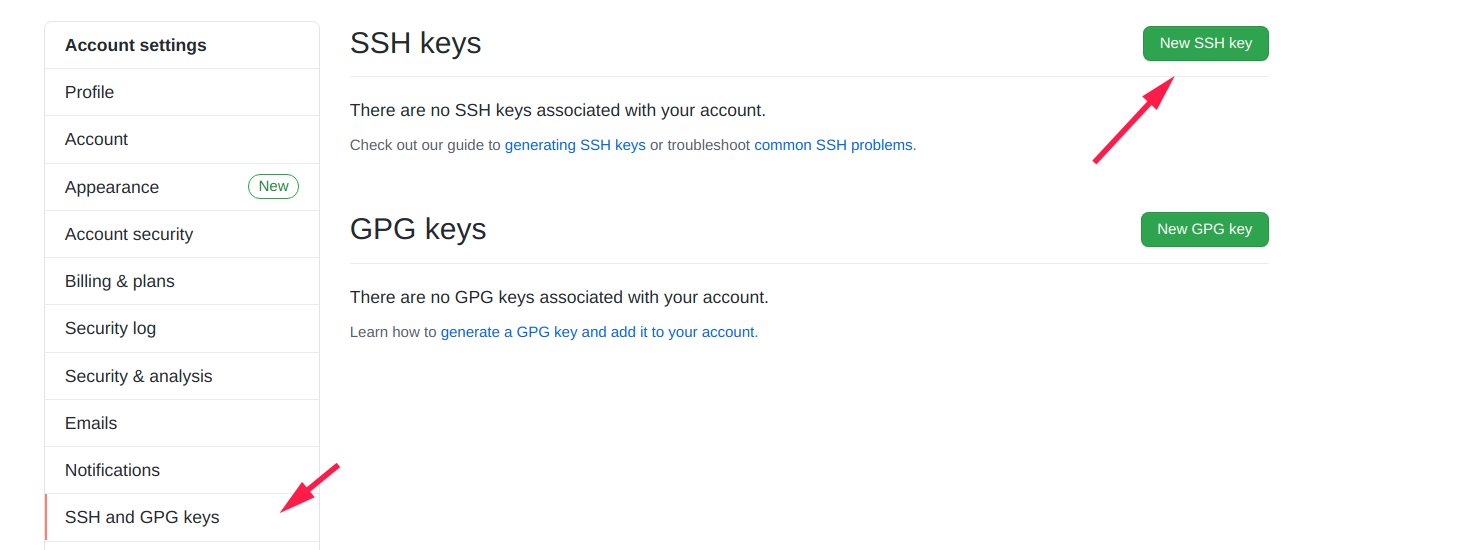 点击
点击new ssh key,将你的秘钥复制到对应的位置
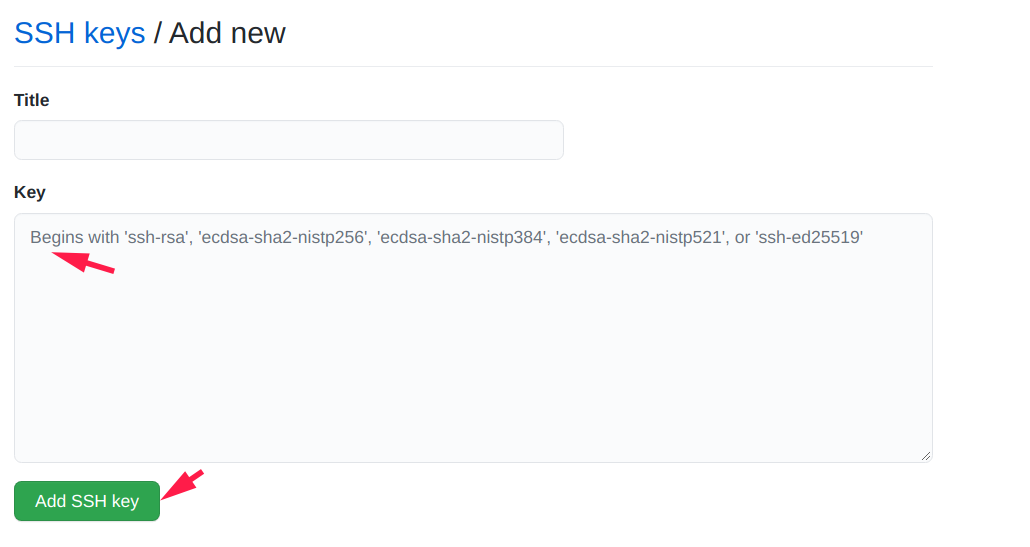
测试你的秘钥是否生效
ssh -T git@github.com
# Hi yenian! You've successfully authenticated, but GitHub does not provide shell access.
2. 设置两个github账户
取消已有的全局配置
git config --global --unset user.name
git config --global --unset user.email
生成两个新的ssh秘钥
输入如下命令:
ssh-keygen -t rsa -C "your_email@example.com"
会有如下输出:
Generating public/private rsa key pair.
Enter file in which to save the key (/home/lc/.ssh/id_rsa): # 这里要为两个秘钥定义不同的文件名
Enter passphrase (empty for no passphrase): # 也可直接回车
这里要注意的是设置文件名时不能直接跳过,要为两个秘钥定义不同的文件名,比如所一个为id_rsa, 另一个为id_rsa_work ,其中work可以设置你的工作git用户名。分别用于你个人和工作用的github账号。
将两个秘钥分别加入对应的github账号
… 如上 …
配置 ~/.ssh/config 文件
打开~/.ssh/config 文件(没有则创建)
vim ~/.ssh/config
文件内容如下:
# default github account
Host github.com
HostName github.com
User git
IdentityFile ~/.ssh/id_rsa_one
Host work.github.com
HostName github.com
User git
IdentityFile ~/.ssh/id_rsa_two
测试是否设置成功
ssh -T git@work.github.com
# Hi $yourWorkAccountName$! You've successfully authenticated, but GitHub does not provide shell access.
ssh -T git@github.com
# Hi $yourPersonAccountName$! You've successfully authenticated, but GitHub does not provide shell access.
还需要做什么
如果你要以工作账户的身份去拉取某个库,那么你需要将原来用的
git clone git@github.com:username/repository-name.git
替换为
git clone git@work.github.com:username/repository-name.git
和我们的config相对应
而如果直接使用原命令,即
git clone git@github.com:username/repository-name.git
那么默认使用的是你个人账户。
如果你想要为你一个已有的仓库指定账户,可使用
git remote origin set-url git@work.github.com:username/repository-name.git # 指定工作账户